Start your success now!
Talented freelancers for any project
Best freelancers for every project High-quality services for every budget
Trusted by 4+ million clients worldwide
Talented freelancers for any project
Best freelancers for every project High-quality services for every budget
Trusted by 4+ million clients worldwide

By joining, you agree to the UpPhoto Terms of Service and to occasionally receive emails from us. Please read our Privacy Policy to learn how we use your personal data.
Talented freelancers for any project
Best freelancers for every project High-quality services for every budget
Trusted by 4+ million clients worldwide

Talented freelancers for any project
Best freelancers for every project High-quality services for every budget
Trusted by 4+ million clients worldwide

Talented freelancers for any project
Best freelancers for every project High-quality services for every budget
Trusted by 4+ million clients worldwide

By joining, you agree to the UpPhoto Terms of Service and to occasionally receive emails from us. Please read our Privacy Policy to learn how we use your personal data.
Talented freelancers for any project
Best freelancers for every project High-quality services for every budget
Trusted by 4+ million clients worldwide

By joining, you agree to the UpPhoto Terms of Service and to occasionally receive emails from us. Please read our Privacy Policy to learn how we use your personal data.
Talented freelancers for any project
Best freelancers for every project High-quality services for every budget
Trusted by 4+ million clients worldwide

By joining, you agree to the UpPhoto Terms of Service and to occasionally receive emails from us. Please read our Privacy Policy to learn how we use your personal data.
Talented freelancers for any project
Best freelancers for every project High-quality services for every budget
Trusted by 4+ million clients worldwide

By joining, you agree to the UpPhoto Terms of Service and to occasionally receive emails from us. Please read our Privacy Policy to learn how we use your personal data.
Talented freelancers for any project
Best freelancers for every project High-quality services for every budget
Trusted by 4+ million clients worldwide

By joining, you agree to the UpPhoto Terms of Service and to occasionally receive emails from us. Please read our Privacy Policy to learn how we use your personal data.
Talented freelancers for any project
Best freelancers for every project High-quality services for every budget
Trusted by 4+ million clients worldwide

By joining, you agree to the UpPhoto Terms of Service and to occasionally receive emails from us. Please read our Privacy Policy to learn how we use your personal data.
Talented freelancers for any project
Best freelancers for every project High-quality services for every budget
Trusted by 4+ million clients worldwide

Lorem ipsum dolor sit amet consectetur. Fames vel et vivamus volutpat dui sed massa tellus. Donec netus at eget dui nisi ornare.
We want to tailor your experience so you’ll feel right at home.
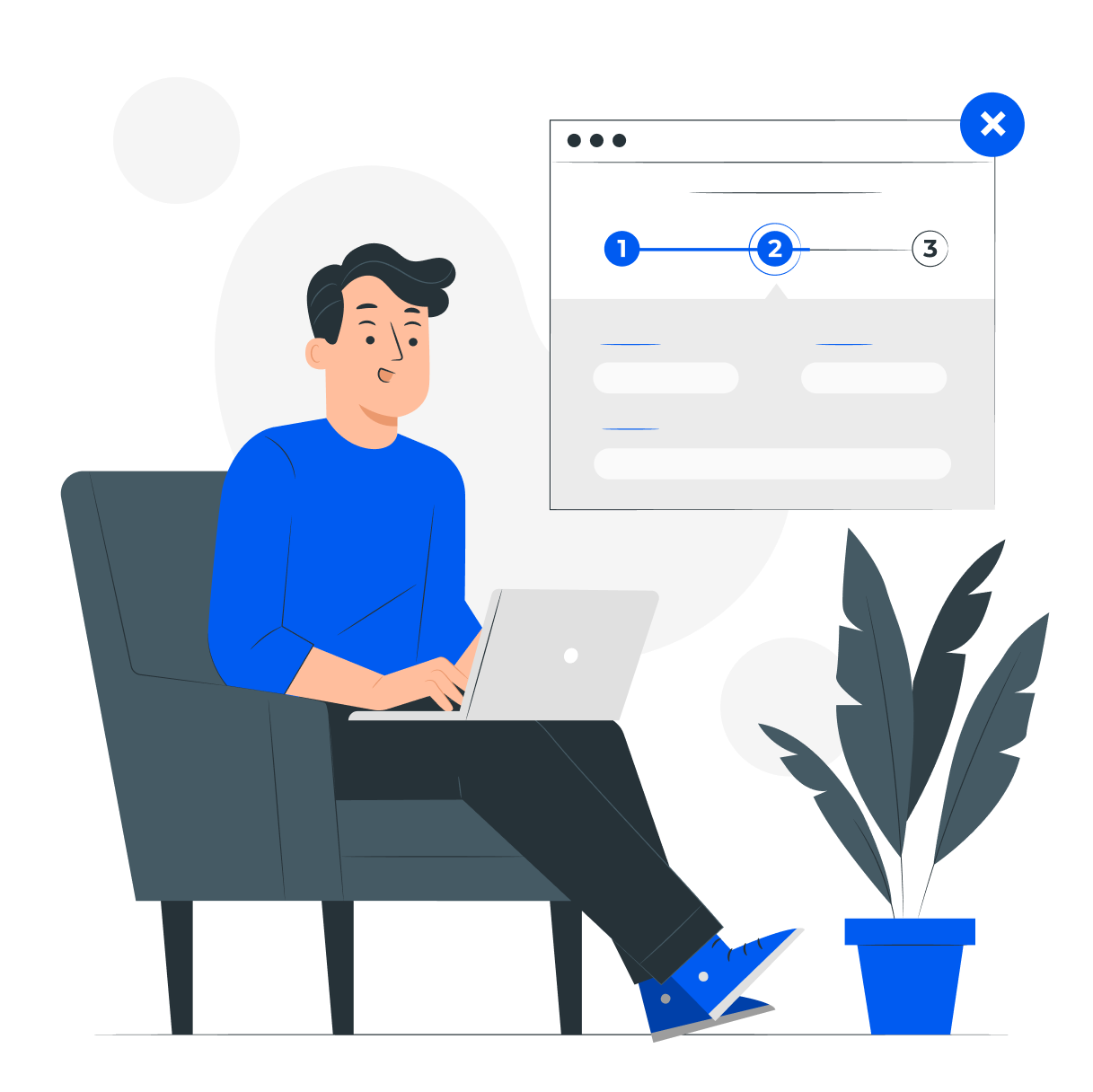
Whatever your style, we’ll make it work.
Talented freelancers for any project
Best freelancers for every project High-quality services for every budget
Trusted by 4+ million clients worldwide

Enter your registered email address to receive a password reset link.
Please answer the security question so we can make sure it’s you.
User Guide
1. Register and Create an Account
Visit the [UpPhoto] homepage.
Click on the "Create Account" button.
Fill in the required information such as your name, email address, and password.
Activate your account through the verification link sent to your email.
2. Set Up Your Profile
After logging in, go to "My Account" or "Profile".
Add your personal information, profile picture, and contact details.
You can also include a brief description of your company or project needs.
3. Create a New Project
Click on "Create Project" or "Request a New Service".
Provide project details, including:
Project Title
Detailed Service Description
Required Skills
Available Budget
Expected Timeline
Publish your project to receive proposals from freelancers.
4. Review Proposals and Hire
After publishing your project, you will receive proposals from freelancers.
Review the proposals, check freelancer profiles and previous ratings.
Communicate with freelancers for any clarifications.
Select the most suitable freelancer and hire them to begin the project.
5. Manage the Project
Use the dashboard to track project progress.
Communicate with the freelancer through the internal messaging system.
Review the submitted work and provide feedback.
6. Complete the Project and Payment
Once you receive and approve the final work, confirm project completion.
The agreed payment will be transferred to the freelancer.
Leave a review for the freelancer based on your experience.
1. Register and Create an Account
Visit the [UpPhoto] homepage.
Click on the "Create Account" button.
Fill in the required information such as your email address and password.
Activate your account through the verification link sent to your email.
2. Set Up Your Profile
After logging in, go to "My Account" or "Profile".
Select "Become a Seller" to activate your freelancer profile.
Add your personal information, profile picture, and contact details.
Write a summary of your skills and expertise.
Upload samples of your previous work to showcase your abilities.
3. Find Projects and Submit Proposals
Browse the available projects in your area of expertise.
Choose projects that match your skills and interests.
Click "Submit Proposal" and include:
A Cover Letter explaining your understanding of the project and how you will execute it.
Your Proposed Fee for completing the project.
Estimated Delivery Time for the project.
4. Manage Projects
Once your proposal is accepted, communicate with the client to clarify project details.
Use the internal messaging system for ongoing communication.
Provide regular updates on your work progress.
5. Deliver Work and Get Paid
Submit the final work through the platform upon project completion.
Make any requested revisions if needed.
After the client’s approval, your payment will be released to your account.
Withdraw your earnings using the available payment methods.
6. Build Your Reputation and Ratings
Ensure high-quality work and meet deadlines consistently.
Request positive reviews from satisfied clients.
Positive ratings increase your chances of securing future projects.
Review the Terms of Service and Platform Policies to understand your rights and responsibilities.
For any questions or issues, contact Customer Support via the "Contact & Support" section on the platform.